Adminer - OTP (2FA)
To require a One-time password (Two-factor authentication) for logging to Adminer:
- Scan this QR code to Google Authenticator or a similar application.
- Upload login-otp.php into a directory named
adminer-plugins/.
- Create this file:
<?php // adminer-plugins.php return array( new AdminerLoginOtp(base64_decode('CK1eUrXOSsKJmQ==')), );
- The login form now should look like this:
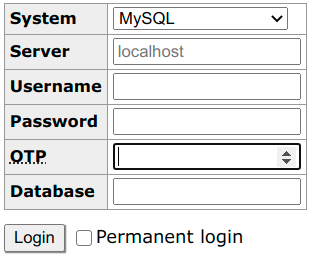
- Enter the OTP generated by the app (6 digits). OTP is derived from the current time so it's important to have the correct time on the phone and on the server.
Customization
Note: The unique secret was randomly generated on this server (and not stored anywhere). You might want to generate the secret and the QR code without using third-party, e.g. with a library or simple functions.